Create New Project
Open Visual Studio 2019, which is the latest stable version of Visual Studio at the time of creating this guide. Select Create a New Project
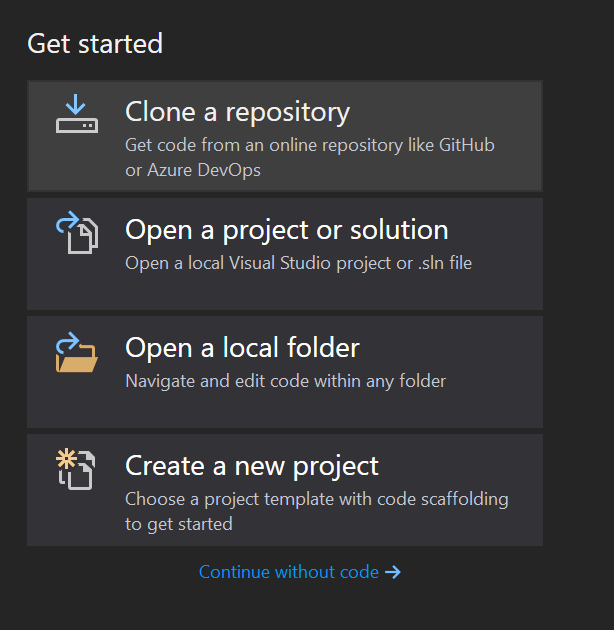
Select C# (highlighted in the screenshot above) in the language selection drop down to limit our options, then select ‘Windows Forms App’.
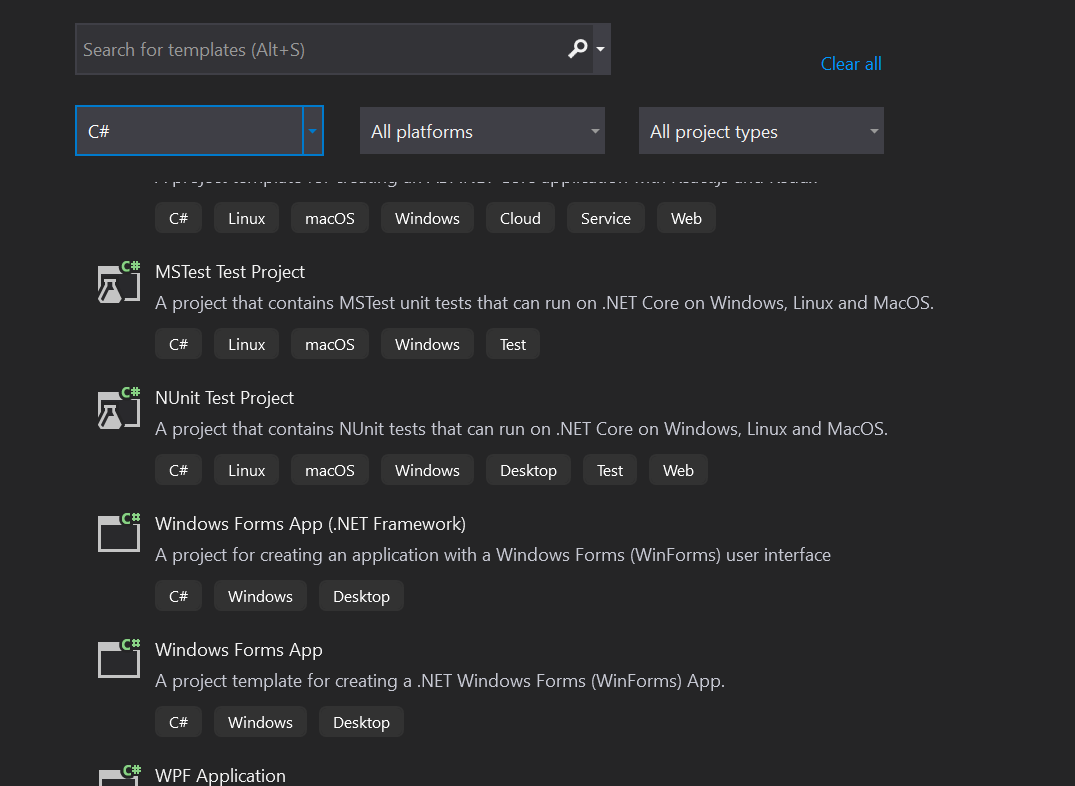
These options can become confusing, as we are using the .NET library, but we’re using the .NET Core version. The other option you can see if the older version and will not allow us to use the .NET 5.0 framework version.
Once you have selected Windows Forms App enter an appropriate name for your application and click the ‘Next’ button at the bottom right hand side of the screen.
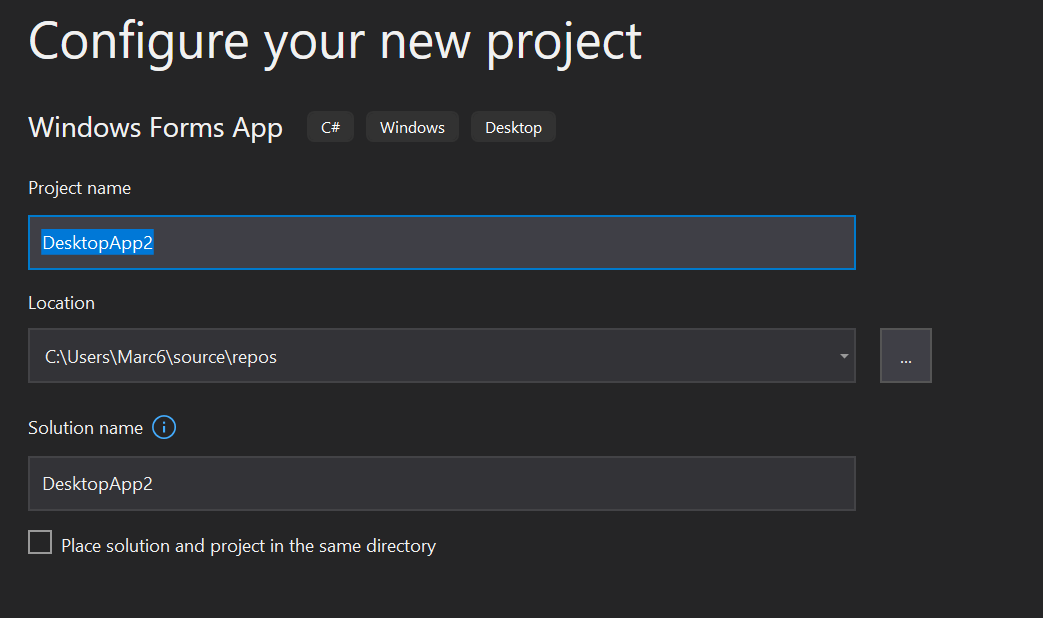
On your target framework select the .NET 5.0 Framework, this is the latest version at the time of writing this guide.
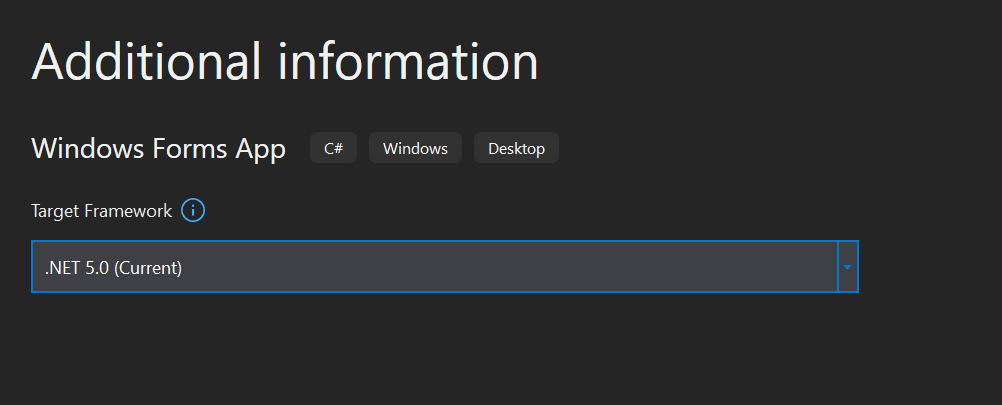
Happy Coding 😎